The power of jQuery is enormous, so in this tutorial we are going to show you in a very creative way using parallax style with jquery mouse over effect. On mouse over a parallax, animation image layer are response to the mouse travelling the whole width of the mouse port, the position of image move depend on css style that we have defined in different style in example.
You may also like my this post:
jParallax turns nodes into absolutely positioned layers that move in response to the mouse. Depending on their dimensions these layers move at different rates, in a parallaxy kind of way.
Let’s go with my tutorial coding bellow:
This image effect parallax style using plugin such as:
The Cascading Style Sheets (CSS) will have the following code:
.parallax-viewport {
position:relative;
overflow:hidden;
width:980px;
height:80%;
margin:0px auto;
position:absolute;
text-align:center;
}
.parallax-layer {
position:absolute;
text-align:center;
}
.parallax1 {width: 950px; height: 573px; display: block; top: 74.5895%; margin-top: -427.398px; left: 24.6184%; margin-left: -233.874px;}
.parallax2 {width: 900px; height: 573px; display: block; top: 74.5895%; margin-top: -427.398px; left: 24.6184%; margin-left: -221.565px;}
.parallax3 {width: 970px; height: 563px; display: block; top: 74.5895%; margin-top: -419.939px; left: 24.6184%; margin-left: -238.798px;}
.parallax4 {width: 960px; height: 533px; display: block; top: 74.5895%; margin-top: -397.562px; left: 24.6184%; margin-left: -236.336px;}
.parallax5 {width: 940px; height: 293px; display: block; top: 95.5895%; margin-top: -459.939px; left: 14.6184%; margin-left: -231.413px;}Now! We have a jQuery mouseover effect using parallax style. Check out the demo below, and feel free to download this example1 for future use.


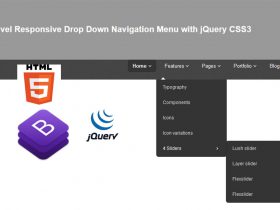
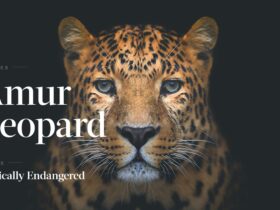

Thanks for this awesome tutorial..:)
I would like to thank you for that. So… Thank you 🙂