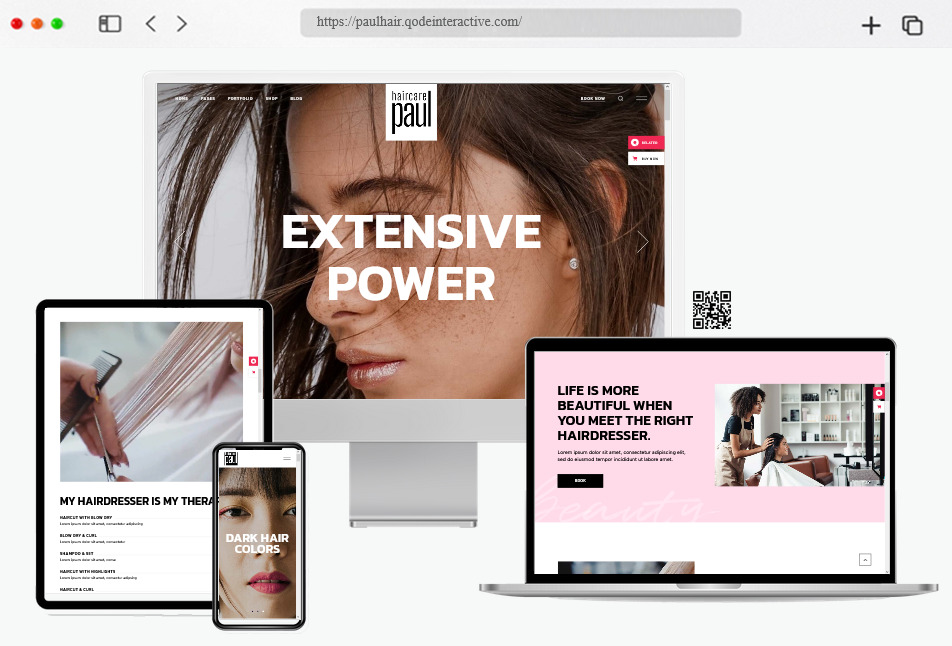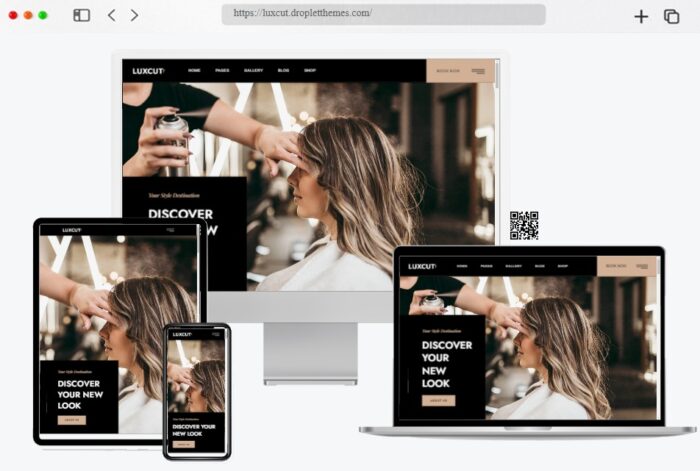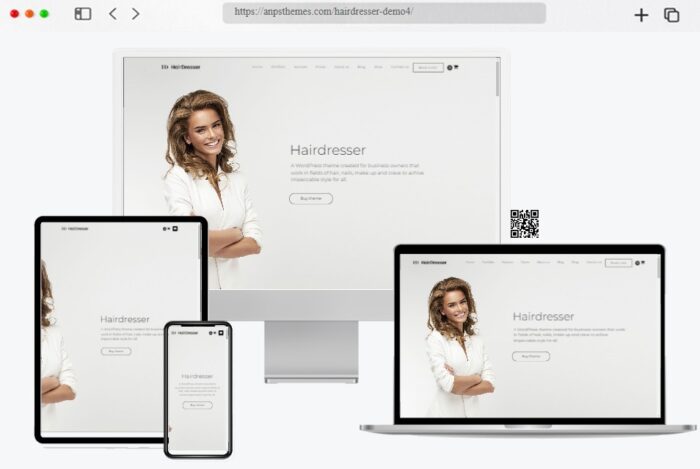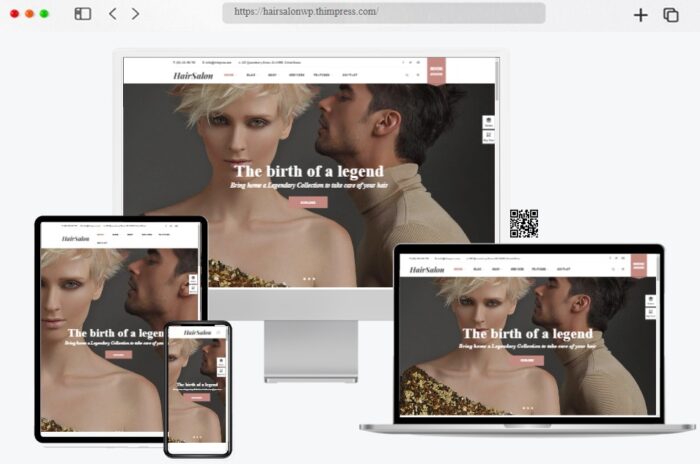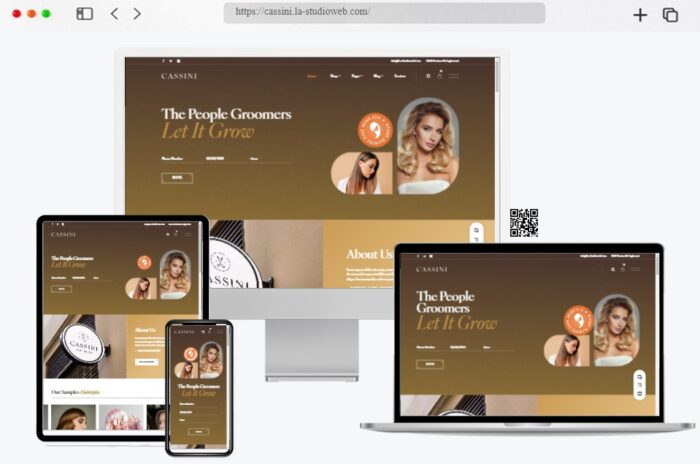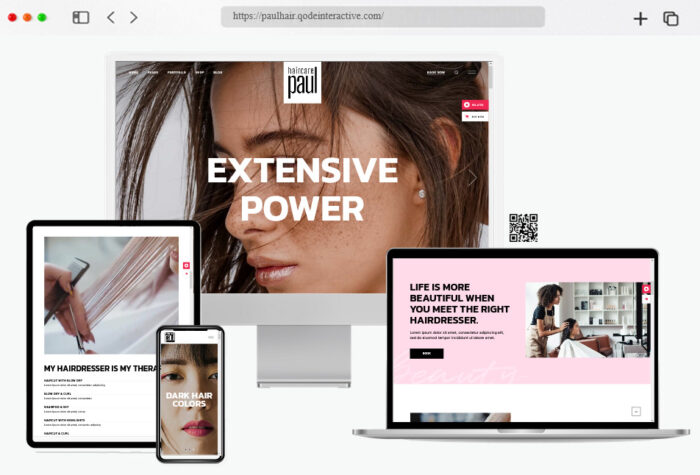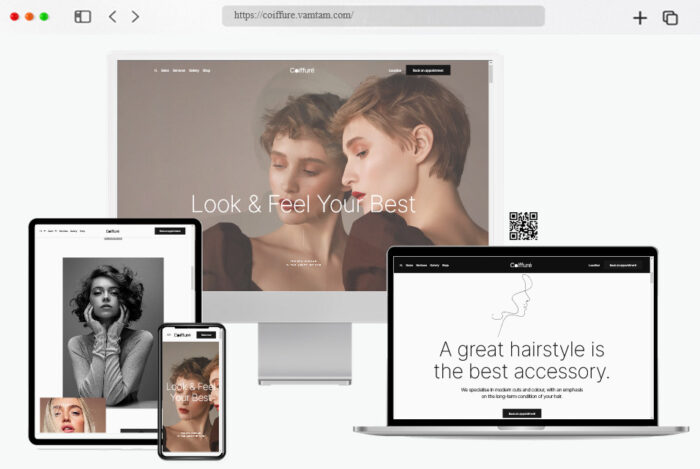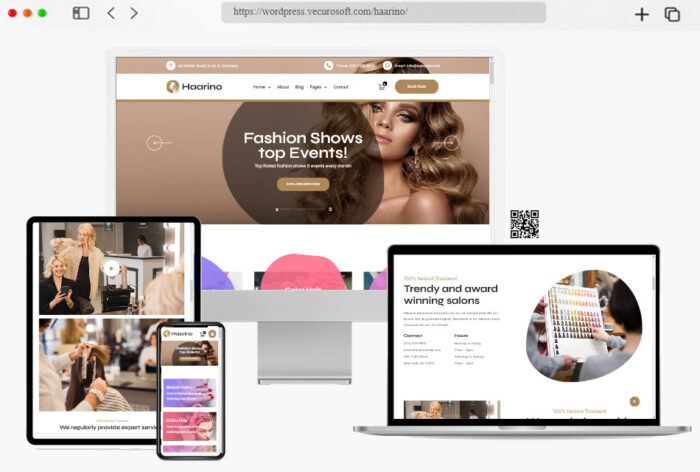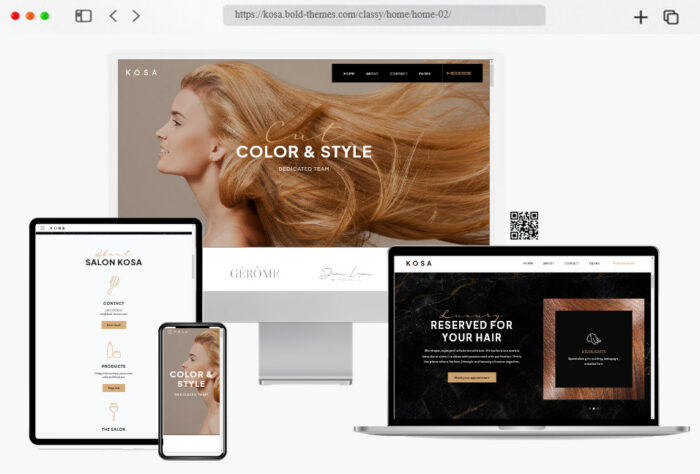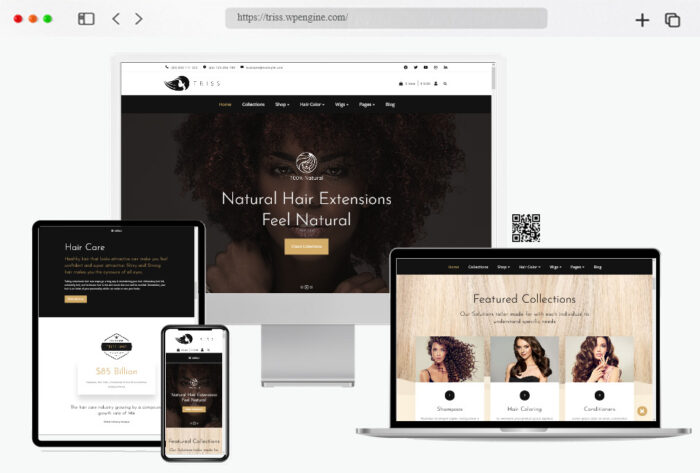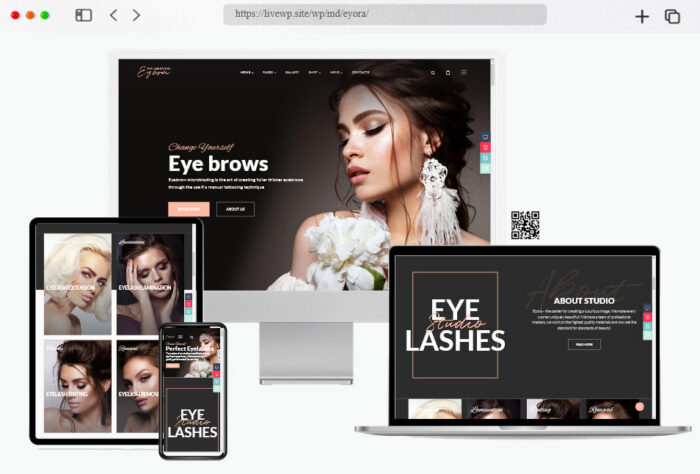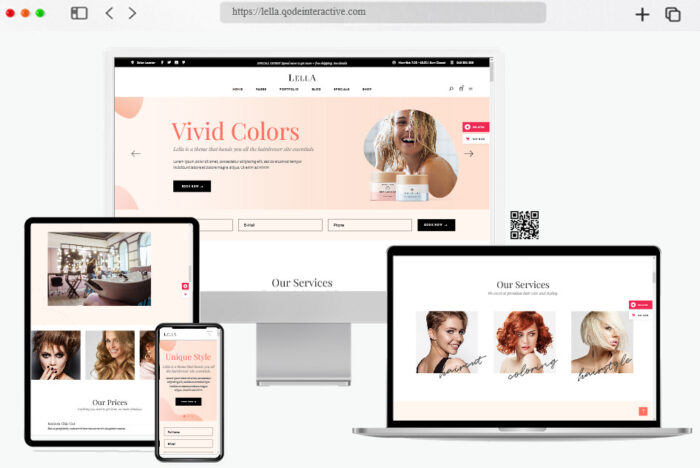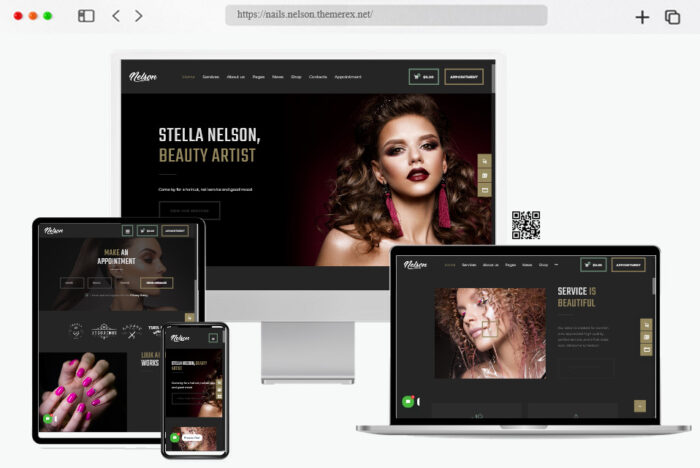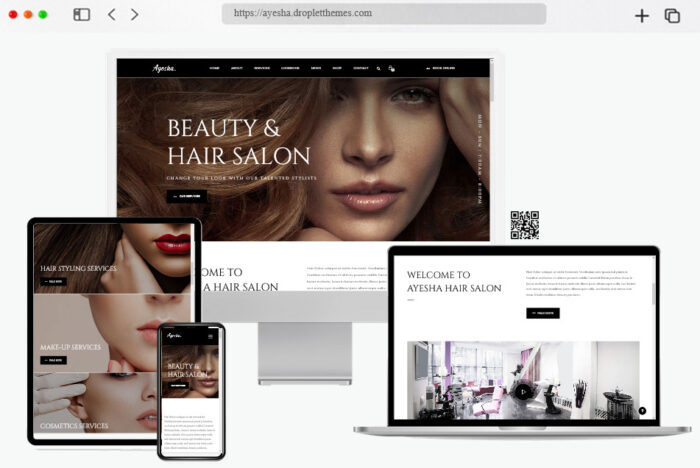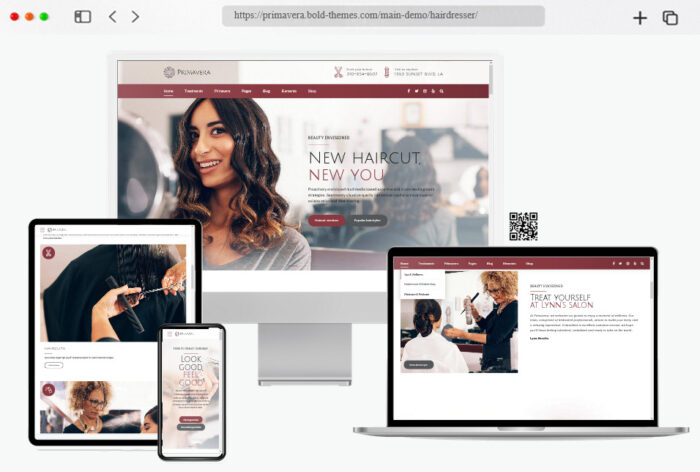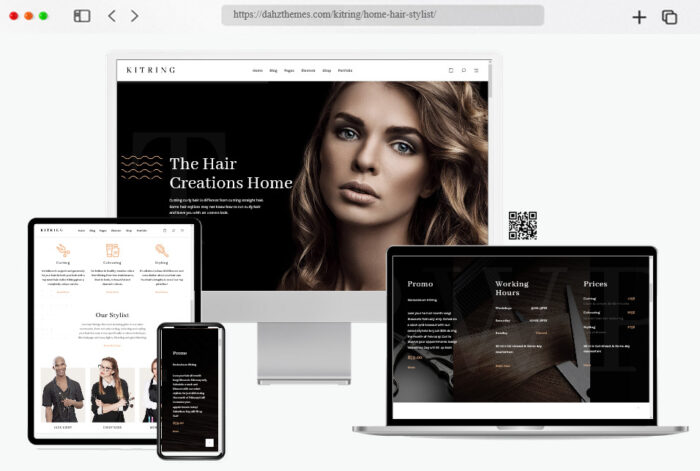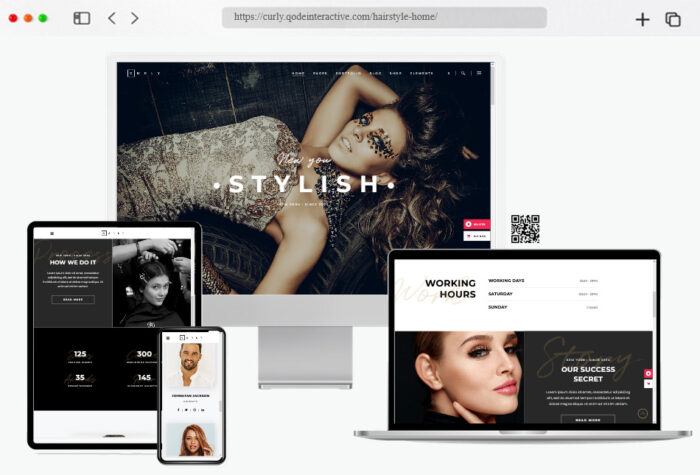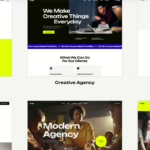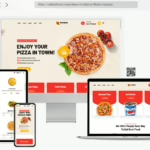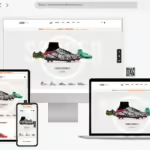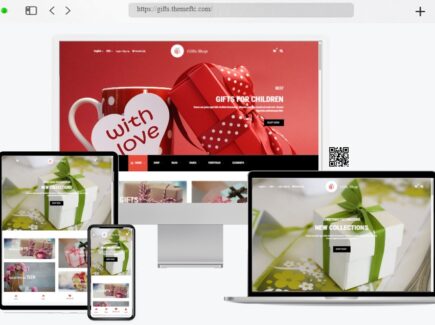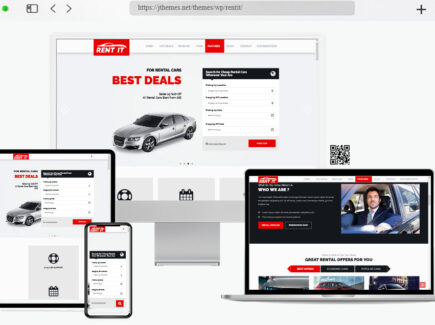Picking top hair salon WordPress themes for your hair salon is an important decision. It will affect how your website looks, how easy it is to use, and how well it supports booking appointments.
The best hair salon WordPress themes feature responsive and modern designs, as well as lots of customization opportunities. These themes also make it easy to publish information about the services you offer, display client testimonials to build credibility and trust, and allow visitors to book an appointment online.
With eCommerce functionality built into the hair salon WordPress themes, you can also sell hair products from your website. Plus, social media integration and high-quality SEO coding and design will ensure that more people than ever see your salon in 2025.
Luxcut
Luxcut is perfect choice for hair salon wordpress theme. It has modern, clean, and responsive design layouts to make your online hair salon website look stunning on all devices. You can create as many creative designs as you want with our drag and drop builder option integrate with this theme. This theme also comes with some SEO optimization so that your website will be visible on search engine faster.
Coiffeur
Coiffeur is a modern hair salon WordPress theme built to help you create a stunning website for your business. Crafted with hairstyling WordPress themes in mind, Coiffeur includes intuitive customization options. It is drag-and-drop builder allows you to easily customize layouts, colors, and fonts. Whether you are a men’s hair salon or a unisex shop, Coiffeur has mobile-friendly templates and appointment booking built right in.
Hairdresser
Hairdresser is a professional hair salon WordPress theme built for hair stylists, beauty salons, and hairdresser portfolios. The theme has an elegant and clean design so it is perfect for showcasing your products and services. You can easily build creative websites for hairdressers or hairstylists using the Hairdresser WP theme thanks to the drag and drop page builder Muffin Builder integration. The themes admin panel is really easy to use giving you full control over styling Hurricane potentialand typography as well as numerous other options.
Salox
Salox is a beautiful hair salon WordPress theme which offers you with aesthetics along with functionalities. Customize your beauty salon website using the pre-built layout, typography and color options provided. The theme has been create for women’s hair salons as well as unisex stores and also supports online booking systems and works great together with any WooCommerce compatible salon WordPress themes . Create a fast loading and mobile friendly website to draw more customers to your business effortlessly.
Cassini
Cassini is a modern design amongst hair salon websites which caters for both barbershops and those in the beauty industry. Showcase your portfolio through responsive salon templates as well as extensive customization settings. This lightweight hair salon theme guarantees fast load times whilst providing an accessible design . If you are operating a bridal hair salon or kids’ haircut business, Cassini offers everything needed to get your website noticed.
PaulHair
A luxury salon WordPress theme, PaulHair will definitely help you raise your brand awareness. As it is translation ready and GDPR compliant, this barber shop WordPress theme is suitable for international businesses. You can easily customize it to your specific needs and requirements by featuring staff profiles and client testimonials. It is a mobile responsive design that guarantees excellent performance of your haircare website on any device.
Coiffure
Looking for a minimalist salon website design? Coiffure is perfect for creative hair salons that want to keep things simple. Create an online shop with WooCommerce or use the include portfolio pages as your shop – it is up to you! With the intuitive page builder creating your new web pages is fast, easy and fun! And best of all you can fully style Coiffure using only the theme customizer – changing everything from font styles to colors!
Haarino
Haarino is a modern hair salon WordPress theme best suitable for beauty niche, nail salon to makeup artist website templates. You can customize layouts, colors and fonts to meet your brand your personal style. Haarino is an impressively fast loading and responsive salon management theme that helps you shine online.
Kosa
Kosa is a hair salon portfolio theme for hairstylists and colorists that comes with drag-and-drop builders and plenty of customization options. It features an SEO-friendly salon website design to help increase your online visibility, as well as mobile-responsive templates so clients can access your site on the go. Whether you are focus on hair extensions or bridal hairstyles, Kosa has everything you need to promote your business online.
Triss
Triss is a beauty salon WordPress theme crafted for extreme success. Show off your products with great pre-designed galleries, services pages and store layouts. The theme allows to create an online shop or simply embed ecwid store into your website. Being one of the cheapest salon website templates , Triss doesn’t lack in quality – it has a fast loading speed and works well on any mobile device.
Eyora
Eyora is an eyelash extension WordPress theme and it is also suitable for any kind of salon. It has appointment forms and nice and customizable layouts for sections especially relevant to bridal hair salons or makeup artists, for example. This theme provides SEO-optimized codebase and responsive layout so that your website gets higher rankings in the search engines on mobiles as well as on desktops. So create your professional salon website today.
Lella
Lella is the most modern, unique & minimalistic WordPress theme for hairdresser, barber shop, hairstylist and the creative hairstyling industry. Hair Salon WordPress Theme Built by professionals with more than 10 years of experience each, striving to create functional websites but alsoauty in every piece of code.
Nelson
Barbershop WordPress Theme Nelson – is a powerful, stylish and easy-to-use Hair Salon WordPress theme. It is crafted for a hair salon , barber shop , beauty salon , men’s fashion or any other related purposes this awesome theme will work just fine. The theme has lots of premade pages, widgets that.
Ayesha
Ayesha is a luxury salon WordPress theme develop for high-end brand owners. Show off your team, service and portfolio through responsive spa templates . This SEO friendly and easy to use theme will make sure you site ranks well. Along with that it also supports appointment scheduling and ecommerce too . Suited best for spa, bridal salons, Ayesha gives you complete freedom to customize any part of this salon website.
Primavera
Primavera is a modern hair salon WordPress theme furnished with a bulk of features. You can present your services in gallery and staff profile sections . Built-in drag-and-drop builder eases the customization process, mobile ready design secures an access to anyone interested in your business. Advertize yourself online as hairstylist or specialist at hair extension with SEO optimize code Primavera comes supplied with.
Kitring
Kitring is a versatile, creative hair salon theme. It has multiple unisex salon website templates and dedicate bridal themes to choose from. The theme loads fast and has plenty of customization options to make your site look professional and perform the way you want it to. You can use this mobile ready theme to help drive more clients to your salon.
Curly
Curly is a trendy hair salon WordPress theme perfect for modern salons. You can easily adjust layouts, colors and fonts to match your brand. The responsive design makes sure your website will look great on all devices. Use portfolio galleries and booking forms to create the ultimate salon website that gets clients flooding through the door.