Those MySQL client GUI interface is easy software for windows to use for controlling database is warehoused, and front end for MySQL, a user interface for communicating with the data component.
This type of design is quite clever, as it parallels the two-tier programming model that separates the data layer from the user interface and allows the makers of the database software focus on their product’s strongest suit: data storage and management. MySQL Client GUI also available Mac and Windows as well.
HeidiSQL (Free License)
HeidiSQL is a lightweight, Windows based interface for MySQL databases. It enables you to browse and edit data, create and edit tables, views, procedures, triggers and scheduled events. Also, you can export structure and data either to SQL file, clipboard or to other servers.
Client for MySQL by EngInSite
This all-in-one tool will help you create, manage and edit MySQL databases. One intuitive interface for all tasks. Supports all releases of MySQL from 4.02 to 5.12 and all of the latest MySQL features including views, triggers, stored procedures and functions as well as InnoDB foreign keys.
Navicat for MySQL
Navicat for MySQL is a powerful Database administration and development tool for MySQL. It works with any MySQL Database Server from version 3.21 or above, and supports most of the latest MySQL features including Trigger, Stored Procedure, Function, Event, View, and Manage User, etc.
MySQL Workbench
MySQL Workbench enables a DBA, developer, or data architect to visually design, model, generate, and manage databases. It includes everything a data modeler needs for creating complex ER models, forward and reverse engineering, and also delivers key features for performing difficult change management and documentation tasks that normally require much time and effort.
dbForge Studio
dbForge Studio is a powerful and comprehensive MySQL GUI tool that provides a complete set of instruments for server management and administration. It offers tools for database development, administration tools, and SQL query tools. Combination of the very best features of existing MySQL front ends and MySQL GUI tools makes dbForge Studio the perfect choice for a database developer and administrator as well as for a novice user.
7. DBTools Manager
The DBManager is the most powerful application for data management. With builtin support for MySQL, PostgreSQL, Interbase/Firebird, SQLite, DBF tables, MSAccess, MSSQL Server, Sybase, Oracle and ODBC database engines, it also brings you new features which make it the most advance application. It comes in two editions so you can choose the one that will fit your needs: Standard and Enterprise. The Standard edition is totally functional and some features are not even available in any other free software for database management. The Enterprise Edition is a commercial product, although inexpensive, if compared with other commercial products available in the market.
xBaseView Database Explorer
Database Viewer-Editor is an advance database tool design for the beginners. It enables you to manage bases from an interface which looks like the Windows Explorer’. The data are displayed in a folder-tree which you can opened with the mouse. With xBaseView, you can carry out all the current operations such as search, filtering and document impression. The software is a shareware version which expires after 30 days of use.
SQL Examiner Suite
SQL Examiner Suite is a comprehensive solution performing fully automated comparison and synchronization of any two databases complete their structures and data. Databases in a variety of formats are supported, including all versions and editions of MS SQL Server from version 7.0 to 2008 R2, SQL Azure Database, as well as most basic structures and objects of Oracle and MySQL databases. SQL Examiner fully supports all types of database objects found in MS SQL databases, and correctly synchronizes between different versions of MS SQL
Aqua Data Studio
Aqua Data Studio is a complete Integrated Development Environment (IDE) for database query, administration and development. It supports all major database vendors, works on multiple operating systems and is localized for over 20 languages. With version 9.0 of Aqua Data Studio, we’ve introduced Aqua Open APIs, offering developers access for the first time to all of Aqua Data Studio’s capabilities. The Aqua Open API library is accessible via AquaScript—a JavaScript-based programming language with a full-fledged JavaScript editor and debugger.

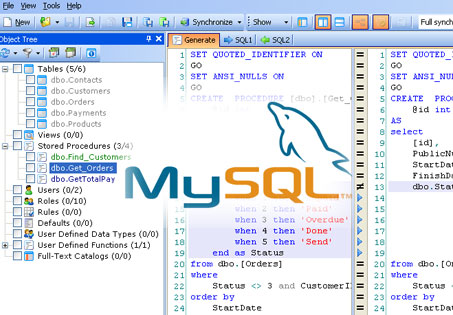
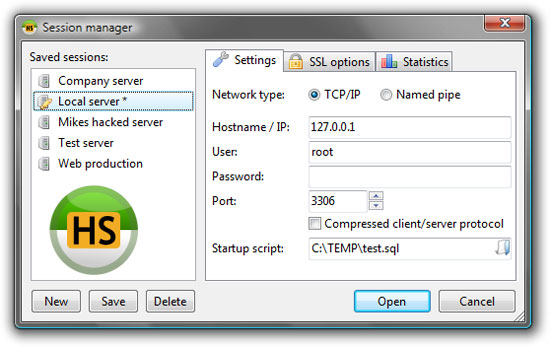
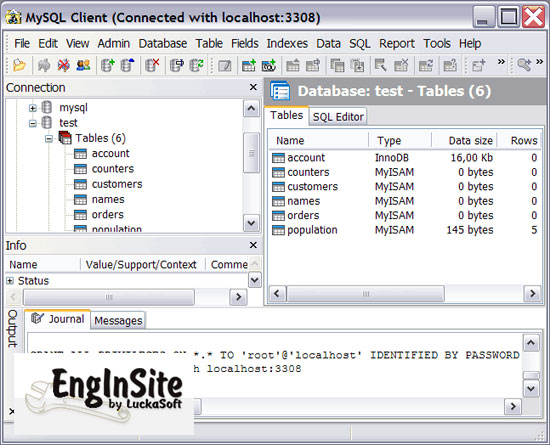

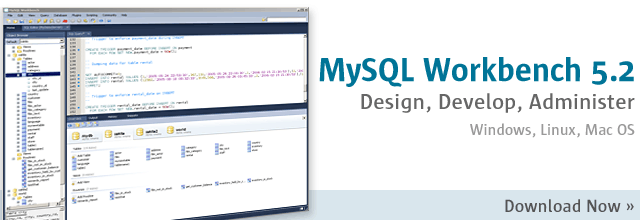

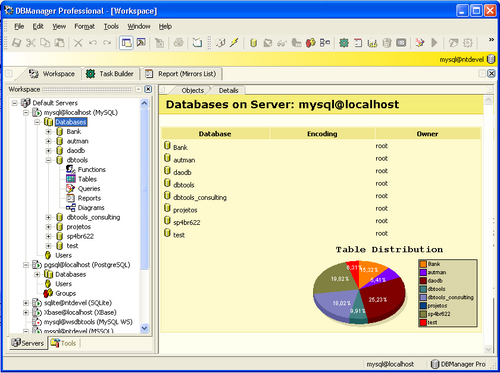
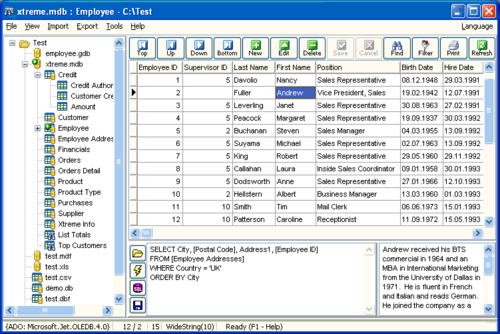
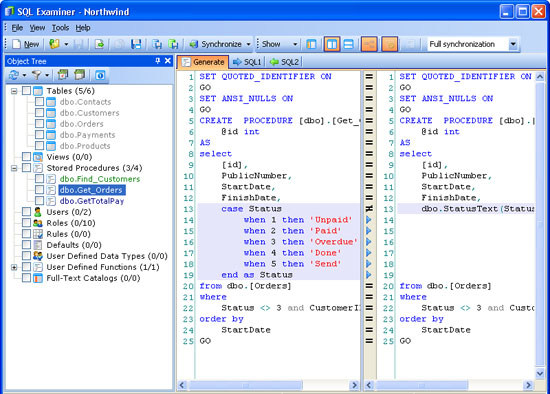
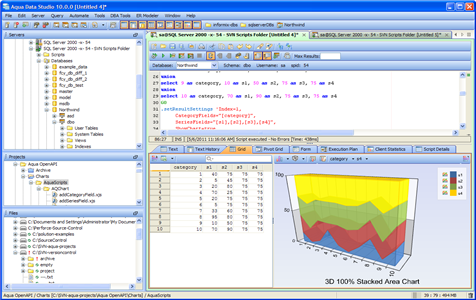
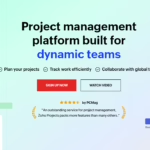
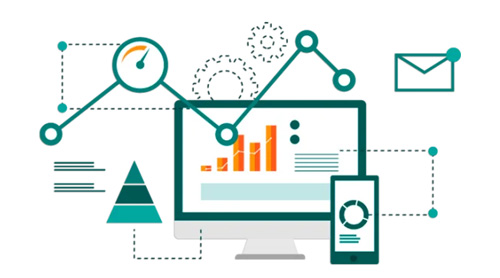
There is one excelent program called Atlantis SQL Everywhere, and it’s free.
Another excelent program is Squirrel SQL.
Regards.
I am surprised that SQLyog is not listed here, I am using it for years and so far best MySQL GUI tool in terms of features, quality and reliability.
Tried already mentioned here, and then came across Valentina Studio http://www.valentina-db.com/en/valentina-studio-overview, which I think is far superior to any other web-based tool. It works on three OS: MAC, WIN, LIN. It works as with MySQL, so with PostgreSQL, SQLite and Valentina DB. I think it deserves to be at the top of the list.
Toad for MySQL is the best of the bunch. http://www.quest.com/toad-for-mysql/
SIDU is my choice: sidu.sf.net
I like to use “SQLYOG” it’s very powerful and easy to use. Still very useful info. Some of them are looks good I defiantly used it.
Hi thanks for the info,
I prefer xBaseView Database Explorer because it works with existing databases by simplifying development of a new one by using xBaseView
Really helpful info,
Would like to know which tools will use for mysql and wordpress interface, or the above list applies on all.
where is sqlyog????